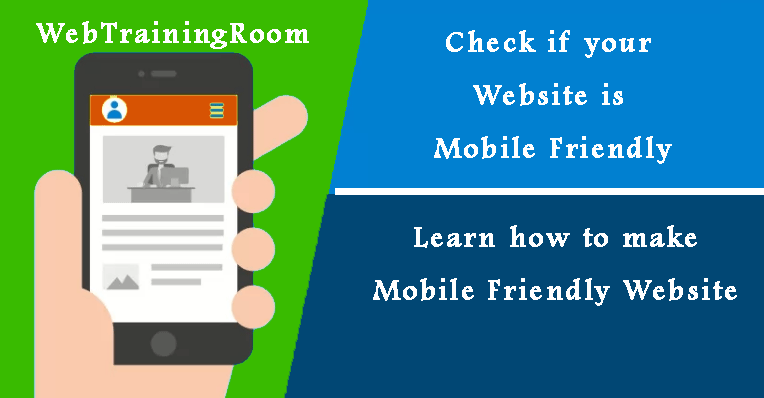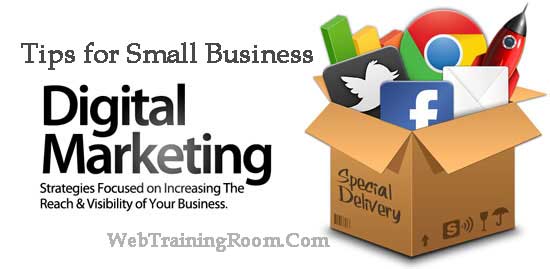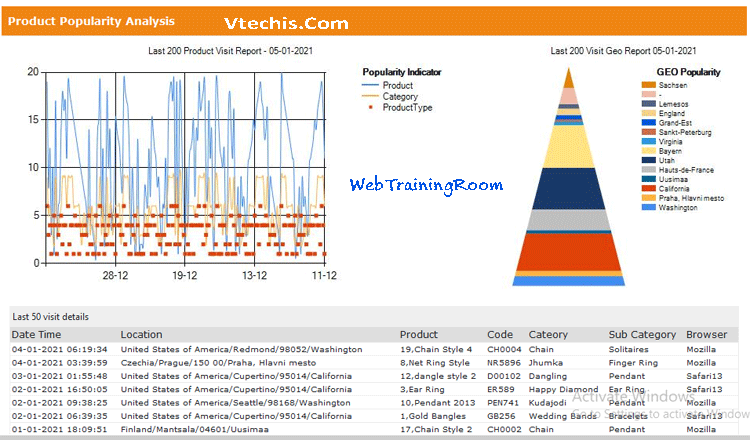How to protect computer privacy from hacking
Using internet from home computer has been common in our daily life, all family members use computer at home to perform various work for office, school, personal and banking related work, so one obvious question we must consider, how secure is our computer at home while browsing internet and communicating with external world! So, we must protect computer privacy from hackers!
Also, working from home has been new normal because of current pandemic COVID-19 issue, However, working from home computer involves some additional responsibility to secure client data and your own information, Therefore, we must learn how to perform computer security check on regular basis!
Here are few simple tasks you can do to protect computer data from hacking, check security regularly.
-
Clear temporary files regularly
Click on window start menu, go to run and type
%temp%then press enter, this will open the temp directory, the folder contains many files generated when you keep browsing different sites, cleaning those files regularly can reduce risk. -
Keep Antivirus Updated
Keep updating your antivirus software regularly, it helps indentifying many unwanted files, cookies ect, that may be harmful for your computer.
-
Check the url before clicking any link
Be careful, before opening any email, especially those emails you receive from unknown email id, sometimes you may receive emails with catchy headline like, “you won prize worth $1000” or “you have been selected for high paid job” ect. Remember there is nothing is free in this world, there is no shortcut for success.
Whenever you receive any email with some link to different site, do not click! Simply keep the cursor on that link, you will see the destination url in taskbar, type that url in a notepad, then paste in Google search to check which site is getting open, if the site is not safe, Google will show some warning message .
-
Turn off remote access to your computer
Sometimes you may need to provide access to your computer while seeking assistance or some official work, make sure you turn them off immediately after work is complete.
Go to
My computer => properties => remote settings
Then uncheck “allow remote assistance connections to this computer ”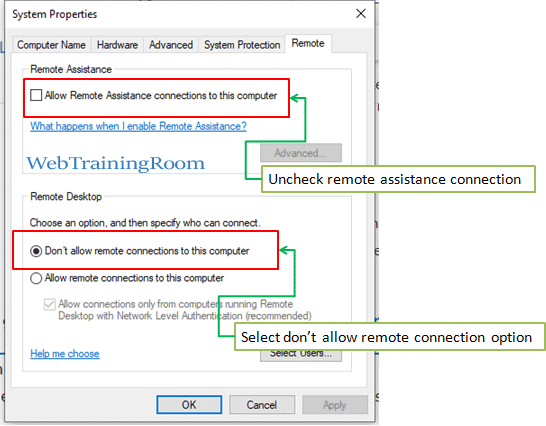
-
Change password, Disconnect internet and Avoid plug-ins
You should change your password whenever you feel like you shared the password with someone for some work; even otherwise change them in few months.
Disconnect internet when not using, do not keep your compute and other device connected to internet unnecessary, this reduce chance for someone who is trying to access your machine.
Avoid installing unwanted plug-ins, unless you trust the company who has developed that, plug-in can be used for tracking your activity, you never know who is tracking from where and how information can be misused, so avoid installing unless very important.
You also can consider additional firewall and VPN to add additional security layers to internet connection!
Here is another great post about cyber security risks while browsing internet.