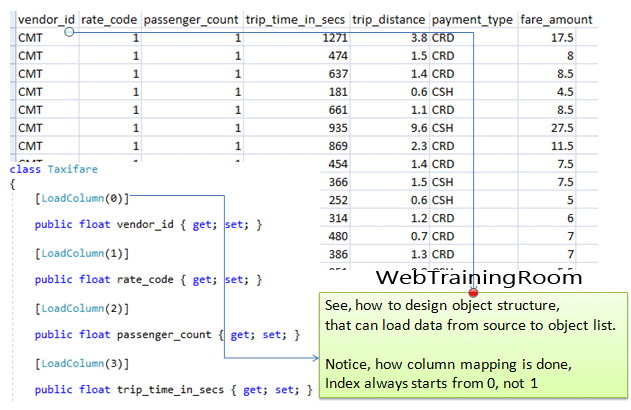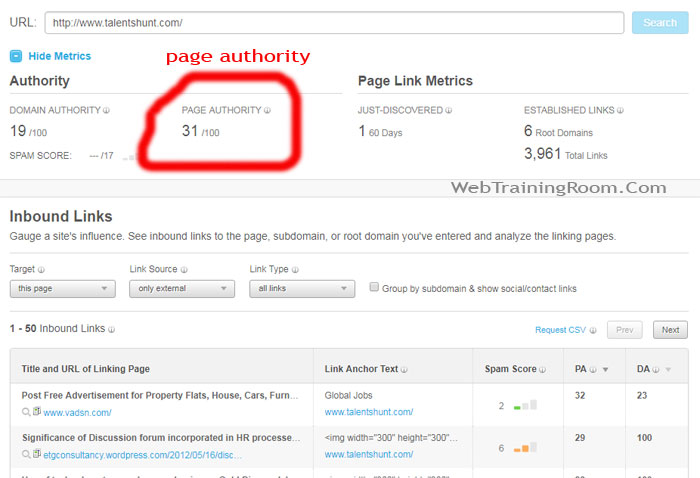Improve SEO using Google Search Console Data
Google search console provides many details report of keyword performance and how each page is ranking in Google search result; details report can help optimizing your website for better search engine ranking. In this post, we learn how to use Google Search Console data to improve SEO performance?
Ranking top in search result is the most important and challenging task for any online business owner, but do you know using google search console data you can improve your search result a lot, and everything free!
Google webmaster tool is now Google Search Console, here we learn "Search Console Tools" analytics, submits url, performance analysis like position, CTR, clicks, impressions and many other data that helps improving seo ranking of any website, also we learn about disavow tools. Complete Google search console account setup guide step by step.
How to use Google Search Data for SEO
First of all you need a Google account to sign in, if you don’t have Gmail account, create one, and then you need to add your website to Google search console, a
nd also you have to authenticate that you are the owner of the website you are adding, Google provide few different mechanism to prove your ownership.
Here I will provide step by step guide.
-
Step 1:
Add your website to google search console, you need to login with your gmail id, after you login to Google Search Console simply click on “Add Property”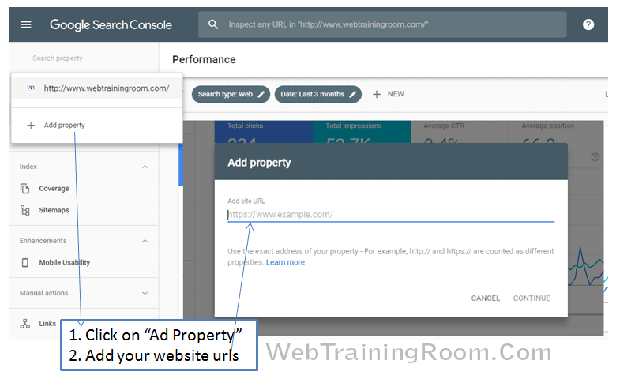
-
Step 2:
Verify your ownership, Google wants to make sure you are the owner of this website, so there are few methods by which google does verify your website ownership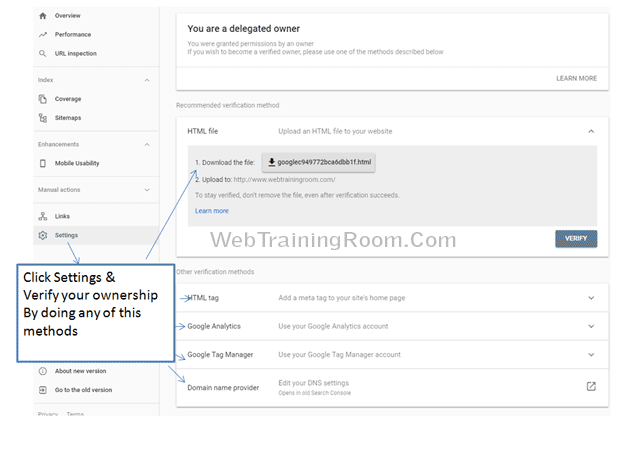
-
Step 3:
Add your XML sitemap, if you don’t know how to create sitemap, there are some awesome free tool for creating sitemap for your website, with free version they allow you to create up to 500 pages, which is good enough to start with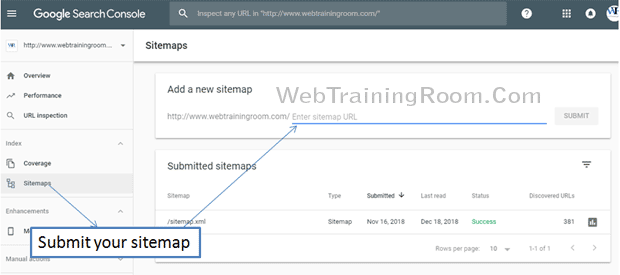
-
Step 4:
After submitting the sitemap it will take few days to be indexed in Google, by the time you can submit few important urls to google for faster indexing.In earlier google webmaster there was feature called "fetch as google", where you could submit a url and all liked url at one click, that feature is no more available in new webmaster, but there is something similar called “URL Inspection”.
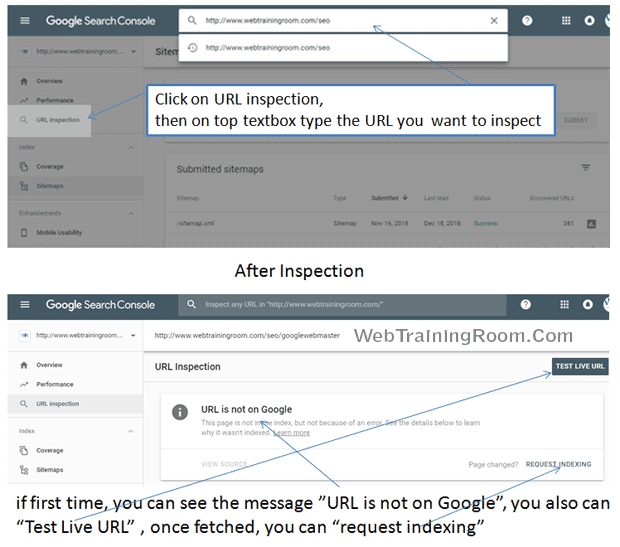
If you have inspecting the URL for the first time you may see the message like ”URL is not on Google”, In case you want to reconfirm, or want to make sure the latest changes on the page is reflected, you also can click on “Test Live URL”.
Once URL fetching done, then you can “request indexing”. -
Step 5:
Coverage is a great new feature in google search console which shows some helpful data; this was not there in earlier version that tells if there are pages with errors, warning or has been excluded from Google indexing, it helps to identify those pages and fixes those issues.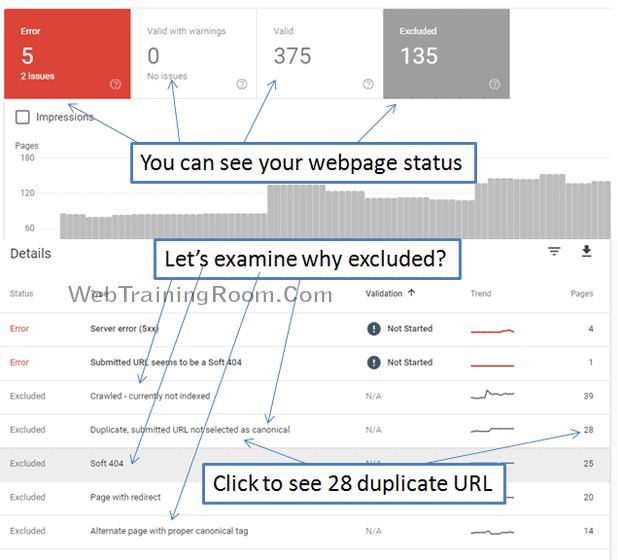
If you click on type linked (as shown in above picture), it will show the list of your pages, then you can quickly fix them and resubmit for indexing.
-
Step 6:
Check Mobile Usability, means how your WebPages will appear on Mobile device, if you want to be successful in web marketing, make sure your pages are browse-able on mobile device (not I am not talking about web App, in most of the business specially if you are a startup you may not require a web app) just make sure your WebPages are responsive.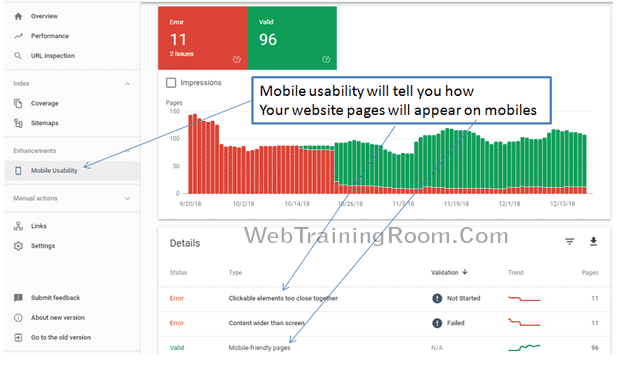
-
Step 7:
Check performance, how your website is doing, as we have some target audience to reach, we must design each page for best optimized way for search engine, in this section you will able to see how your web pages are appearing and for which keywords, pages etc.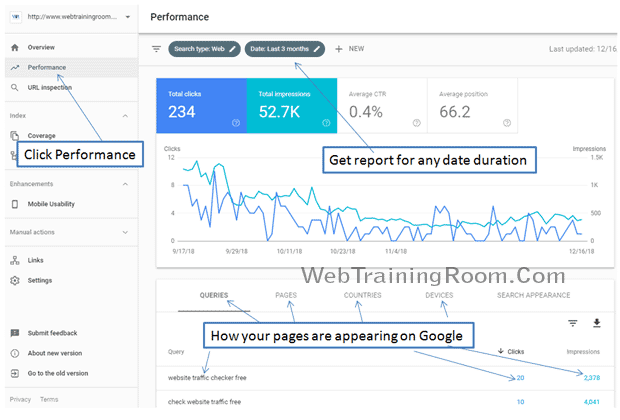
This way when you know some pages are not doing well, you can think of optimizing them further for better result.