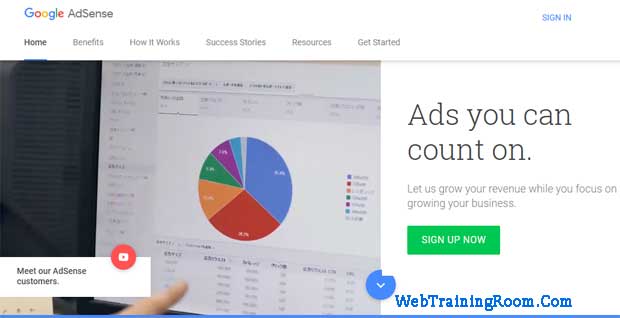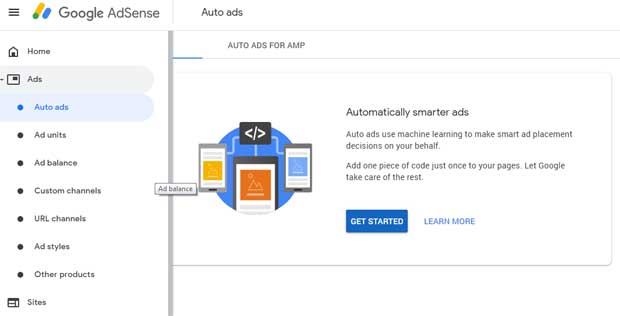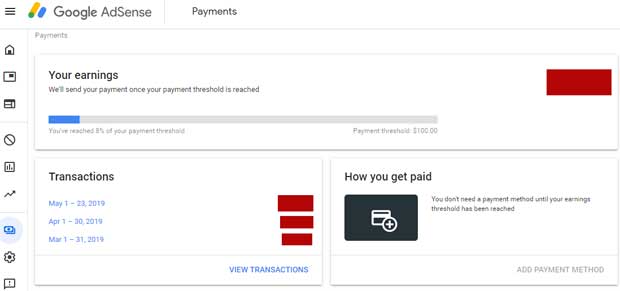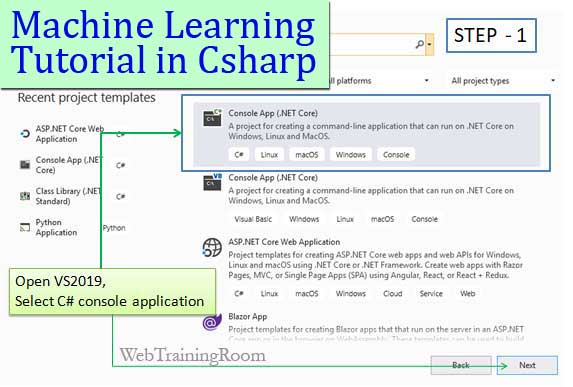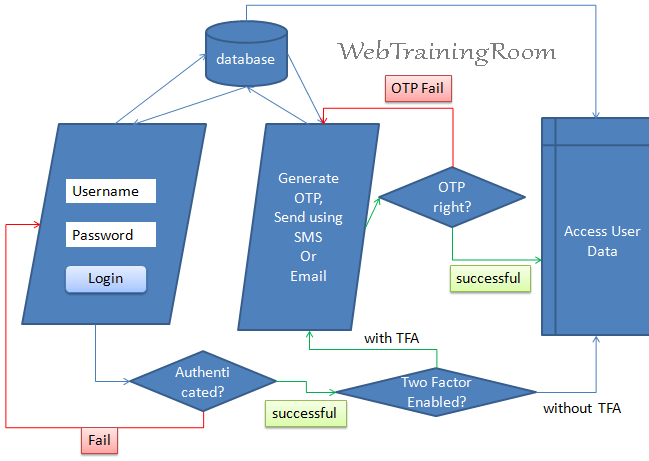Add Google Adsense to a Website or Blog
In this tutorial you will learn how to add Google AdSense in your website, which helps making money from our online content.
After creating your website you probably look for quickest to make money , till you find right affiliate partner for your website, you can easily integrate Google AdSense into your website without depending on anyone. , but your website should have sufficient content and a good number of visitors, before you can earn money by displaying some advertisement.
Google AdSense Implementation Step by Step
Step 1: Apply to Google Adsense
When your site is fully functional, then only apply to Google AdSense, otherwise they may not approve or activate your AdSense account, so before you apply, make sure your website has good amount of quality content
You can login to Adsense panel, choose the type of Ads you want to create , matching with your space size, it’s better to choose the auto size, Google will automatically provide ads based on your space size. Take a look at picture bellow.
Step 2: Pasting the Google AdSense Code in HTML
Click on "Get Started" after selecting the type of Ad from left hand side, at the end of every process some JavaScript code will be generated by Google.
<script async src="//pagead2.googlesyndication.com/pagead/js/adsbygoogle.js"></script> <ins class="adsbygoogle" style="display:block" data-ad-client="ca-pub-134448880254536982" data-ad-slot="84414356518" data-ad-format="auto"></ins>
Step 3: Configure Your Ads
Now you can configure Ads, this may be required when want some ad types not to appear on your website, specially from same business verticals like yours, for example if you have note book brand you defiantly don’t want any other note book brand’s appear on your website.
So in adsense, you can block any particular ad-types from appearing on your website.
Step 4: Configure your account details Google AdSense Site
Actually Google will send notification for this when your earning reaches $10 USD , and they release your payment when it reaches $100 USD, you need to setup an bank account details with all necessary required field there
Ad positioning is another important factor in successful revenue generation, so if you are not a technical person, who can change html code often to experiment the add positioning, you can let google decide the ad positioning on your web pages just by setting “Auto ads on”.
This way Google adsense engine will dynamically put different type of ad on your web pages depending on your content.
Once you turn on auto ads on, you don’t need to place the ad code in every place of your web page, you just have to include the JavaScript file reference (produced by adsense) inside the head tag of your webpage, rest will be taken care by Google Adsense engine.
-
Never click your own Google Ads, Google easily can figure out if you are clicking your own Ads in hope of making money faster, they will permanently deactivate your Google Adsense account.
Also, when you show your website to friends and family, advice them not to click ads on your site, because that will increase the click ratio drastically, which is not real!
-
Without having traffic you will never make money.
So if your site is very new , you should first focus on how to increase traffic on your website, it may take a year time to bring good amount of traffic, obviously that will depend on the type of content you are publishing
-
Once you get traffic you may also consider publishing affiliate program, in some cases you may earn more money, you can also think of publishing ads from directly client.
-
You can publish same ads code on multiple websites, suppose you have more than one website, you can add the same Google Adsense code in other sites; don’t need to create a separate Adsense account.