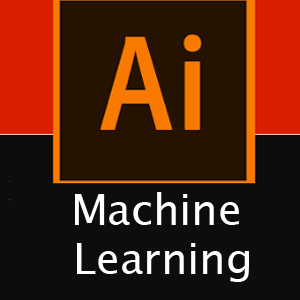Azure app service setup with github
To create an app service, you need to login to portal.azure.com and should have a subscribed membership. App service is the service on azure server that helps you automatic deployment to support continuous delivery.
So, in this tutorial you learn how to map your github repository in your azure app service.
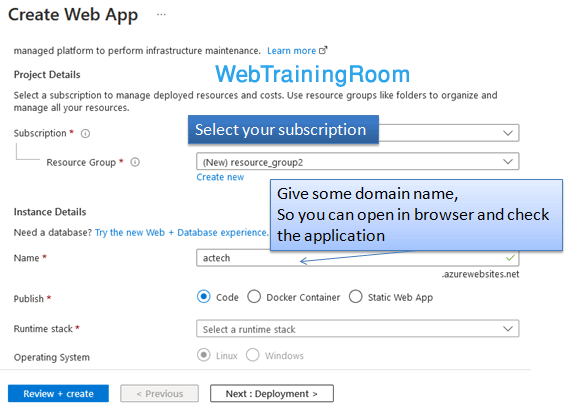
There are three ways you can deploy code to azure app service, compiled code, container and static paged app, here we learn how to deploy code that needs some type of compiler required, in our code we deploy asp .net core application code.
Once you select the runtime stack like (.net, .net core, python, php etc.) , if select container for publishing, you have to select operating system like windows, Linux, then select app service plan.
When you create the app service, it will setup the deployment process for you.
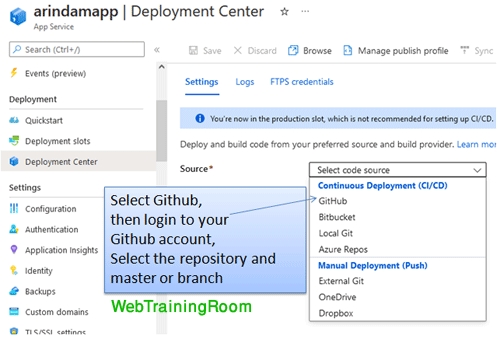
Now you need to configure the code base repository, from where the app service should pull the code like github etc
Click on your app service name (the one you created now), on the right hand side menus select “deployment center” then select source from dropdown list under continuous deployment like github, azure repos etc.
Your application will be up and running based on the code base you have pointed to! Just open the application on browser, url will be like yourAppname.azurewebsites.net , every time you push the new code to your github repository master, code will be automatically pulled and deployed.
Learn more about Azure App Service

Let's learn how to use Azure Cloud Storage system from Ap.net core c# application.