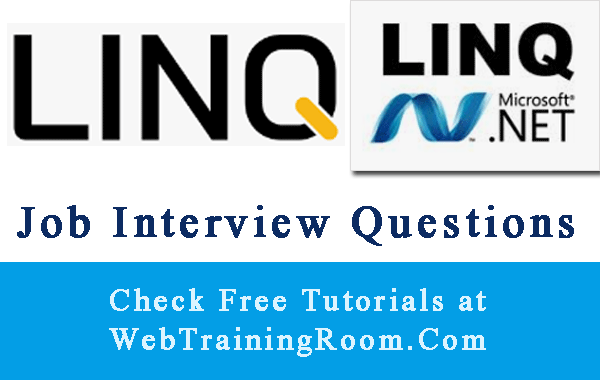Query Syntax in LINQ Example
In this tutorial we learn about LINQ query syntax using C#. in earlier tutorials we have already discussed about method syntax and lambda expression in LINQ, here we have created a student list, so we can use the list object in example below,
var studentsStream = new List<Student> {
new Student { FullName = "Aruna", StreamId=1, Score = 10 },
new Student { FullName = "Janet", StreamId=2, Score = 9 },
new Student { FullName = "Ajay", StreamId=1, Score = 11 },
new Student { FullName = "Kunal", StreamId=2, Score = 13 },
new Student { FullName = "Chandra", StreamId=2, Score = 8 },
};
Example 1: from above student list we want to select only student names
// (Query syntax) var studentNames = from s in studentsStream select s.FullName;
Example 2: from above student list select students where score is more than 10
// Query syntax with where claues
var studentList = from stu in studentsStream where stu.Score>10 select stu;
linq query syntax join
Before you learn how to write join in query syntax, I recommend you to go through the post about different type of Joins in LINQ.
Here is example you will learn how to write join among multiple list objects, like Order list, Customer list, Product list.
LINQ INNER JOIN example : Below is an example of joining multiple tables in linq, notice we have joined based on two columns, customer id and product id, after joining the result set is stored into variable which is anonymous type.
var OrderList = GetOrderList();
var CustomerList = GetCustomerList();
var ProductList = GetProductList();
var q1 = (from order in OrderList join cust in CustomerList on order.CustomerId equals cust.CustomerId join p in ProductList on order.ItemId equals p.ProductId
orderby cust.CustomerId
select new
{
order.OrderId,
order.Price,
order.Quantity,
order.OrderDate,
cust.CustomerId,
cust.CustomerName,
p.ProductId,
p.ProductName
}).ToList();
After joining multiple tables we are storing the result set into a Anonymous type variable.
Now we have to read values from anonymous type, this is how you can extract values from that variable.
foreach (var item in q1)
{
Console.WriteLine(string.Format("{0} - {1} - {2}", item.ProductName, item.Price, item.CustomerName));
}
Some of you may find linq query syntax is more easy to write while joining multiple object list and working with anonymous type object.