Setup Drupal on Windows for Development
Setting up drupal application development environment in local machine is the first step we must know for any drupal website development.
Before installing Drupal on your machine Make sure XAMPP is installed on your local machine;
you should be able to access the host like [http://localhost:8080] , here is how you can Install XAMPP
Drupal Installation on Windows
Now download Drupal CMS framework from Drupal.org
Extract the code in some folder, ideally should be drupal/all..folders
Now copy the Drupal folder to "xampp\htdocs\" folder
Now try to access the drupal on your local host by accessing the url bellow, http://localhost:8080/drupal
When you access the url for first time, it will take you to drupal installation step on your local machine.
This is how the first screen you see on your browser, you need to follow step by step installation process, and most of the steps are simple apart from database step
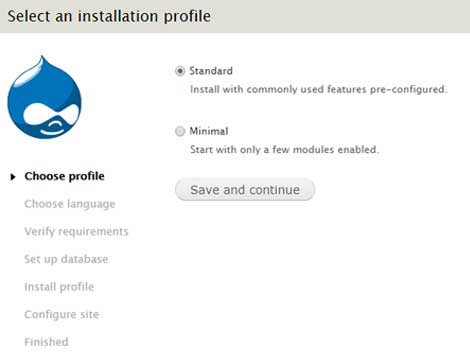
At database step, you need to provide database information where you want the database objects to be created, remember that Drupal cannot create database for you, you have to create a blank database then provide database information at this step, so Drupal can establish a connection and execute sql script on that database
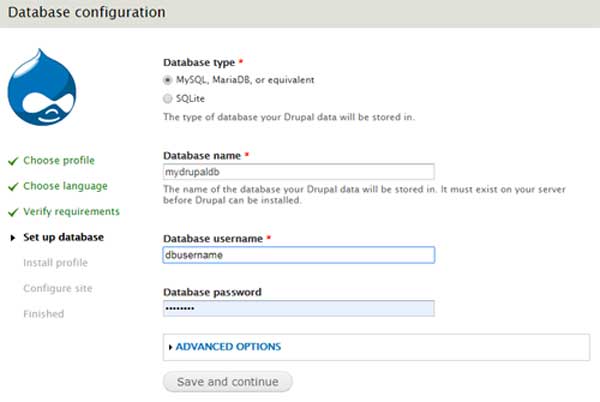
After installation, in case you have changed the database username or password, make sure you have made changes in following file also.
$databases = array (
'default' => array (
'default' => array (
'database' => 'drupaldb',
'username' => 'duser',
'password' => 'dpass',
'host' => 'localhost',
'port' => '',
'driver' => 'mysql',
'prefix' => '',
),
),
);
Now to login as admin in Drupal you need to know the admin user name and password, it’s better to change the password in users table, because you may not know what the default admin password has been set, in database password always stored using one way encryption format, so won’t be able to decrypt the same. here is an example of how to change admin user password in mysql database.
Read MySql Tutorial to know more about how to create a database in MySql.

