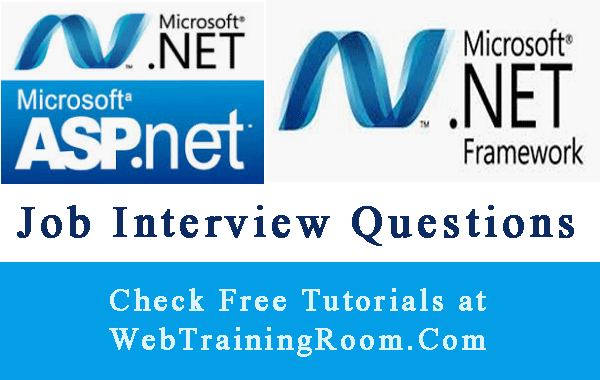How to use Global.asax events in Asp.net
Today we learn about use of Global.asax in asp.net application, why and how to write code in Global.asax is Global.asax necessary in application!
What is Global.asax ?
Global.asax is also known as Application File in ASP.NET, the file is used to handle application level and session level events, so if we need any particular task to be carried out in any of those events, we can write code there as per need.
Global.asax contains a Class that is inherited from System.Web.HttpApplication class which has all events for application lifecycle.
Global.asax class example
Here is the class associated with Global.asax file.
public class Global : HttpApplication
{
void Application_Start(object sender, EventArgs e)
{
// Code that runs on application startup
BundleConfig.RegisterBundles(BundleTable.Bundles);
AuthConfig.RegisterOpenAuth();
RouteConfig.RegisterRoutes(RouteTable.Routes);
}
void Application_End(object sender, EventArgs e)
{
// Code that runs on application shutdown
}
void Application_Error(object sender, EventArgs e)
{
// Code that runs when an unhandled error occurs
Exception ex= Server.GetLastError();
}
void Application_BeginRequest(object sender, EventArgs e)
{
}
void Application_EndRequest(object sender, EventArgs e)
{
}
}
As you can see in above code, for each event there is method where you can write code.
public class Global : HttpApplication
{
void Application_Start(object sender, EventArgs e)
{
// Code that runs on application startup
BundleConfig.RegisterBundles(BundleTable.Bundles);
AuthConfig.RegisterOpenAuth();
RouteConfig.RegisterRoutes(RouteTable.Routes);
}
}
All type of config registration code are written inside Application_Start method, so if you have any other task to be carried out while starting the application, you can write there inside Application_Start event.
public class Global : HttpApplication
{
void Application_Error(object sender, EventArgs e)
{
// Code that runs when an unhandled error occurs
Exception ex= Server.GetLastError();
}
}
Similarly another very useful event is Application_Error, gets executed when any erro occurs in application, so using Server.GetLastError() you can get the last error details and capture them into your log files by writing some additional code.
Some of the events in global.asax fired for every request some are not, so let’s understand events
Global.asax Events gets fired for every request.
-
Application_BeginRequest()
This event occurs at the start of every request of your web application - Application_AuthenticateRequest()
This event gets fired just before the user credentials are authenticated. So if you want to check any custom authentication then write here; but remember, any code you write here will get executed on every page request, so think again before writing code here. - Application_AuthorizeRequest()
after user authenticated , if you want to check authorization for the same user, then write code here. This event is to determine user permissions for that particular request - Application_ResolveRequestCache()
- Application_AcquireRequestState()
- Application_PreRequestHandlerExecute()
- Application_PostRequestHandlerExecute()
- Application_ReleaseRequestState()
- Application_UpdateRequestCache()
- Application_EndRequest()
- Application_Start()
- Session_Start()
- Application_Error()
- Session_End()
- Application_End()
Best way to experiment all these events in your application is just create a simple asp.net web application and then add a Global.asax file in that, then write all above events in your global.asax.cs file, then put a break point on Application_BeginRequest, now run the application and click on some page to experiment all of them.