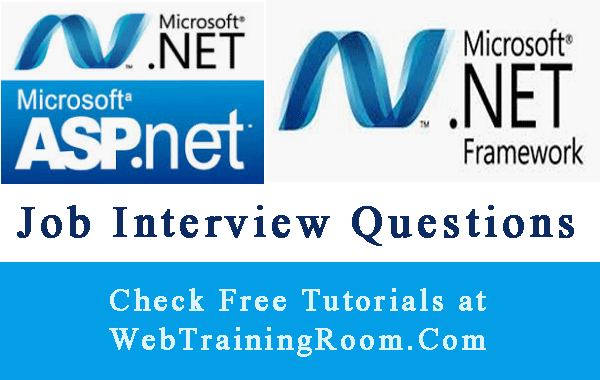Asp.net Repeater Control Example C#
Repeater is a data collection control, whenever we want to display large number of rows, Repeater is the most suitable control, let’s understand how to implement Asp.net Repeater control events using c# programming language.
Asp.Net Repeater control is best when you have big amount of data to display only ( Just like report read-only format), Repeater is a light object compare to GridView, generates less amount of viewState, so page become faster and lighter, you also can turn off viewstate if you have nothing to do after displaying the data
In this example we will quickly fetch some data from database using DataSet and learn to work with Asp.net Repeater control.
How to use Repeater control in Asp.Net
(Note: ideally you should use DataReader to read only big amount of data, but in this repeater example I am trying to keep ado.net code as minimum as possible)
Step 1: write a data access method like dataset / dataeader or custom object collection that will get you the data from database.
public DataSet getStudentDataset()
{
DataSet ds = new DataSet();
using (SqlConnection con = new SqlConnection(Util.ConnectionString))
{
SqlDataAdapter _sda = new SqlDataAdapter("Select * from tbStudent", con);
_sda.Fill(ds);
}
return ds;
}
Step 2: Add a Repeater control in your aspx file.
<asp:Repeater ID="repStudent" runat="server"></asp:Repeater>
Step 3: write a method in your aspx.cs codebehind to set the DataSource property of asp.net Repeater control
void displayStudents()
{
DataTable dt = null;
using (StudentDTO dto = new StudentDTO())
{
dt = dto.getStudentDataset().Tables[0];
repStudent.DataSource = dt;
repStudent.DataBind();
}
}
Step 4: Call the method inside page load event, consider isPostback wherever necessary
protected void Page_Load(object sender, EventArgs e)
{
displayStudents();
}
Step 5: Setup the values in Repeater Template as displayed below, we learn each Template in Repeater now
<asp:Repeater ID="repStudent" runat="server">
<HeaderTemplate>
<table style="width:60%;">
<tr>
<td>Name</td>
<td>Contact No</td>
<td>Address</td>
</tr>
</HeaderTemplate>
<ItemTemplate>
<tr>
<td><%#Eval("FullName") %></td>
<td><%#Eval("contactnumber") %></td>
<td><%#Eval("updatedon") %></td>
</tr>
</ItemTemplate>
<AlternatingItemTemplate>
<tr style="background-color:#e8e8e8">
<td><%#Eval("FullName") %></td>
<td><%#Eval("contactnumber") %></td>
<td><%#Eval("updatedon") %></td>
</tr>
</AlternatingItemTemplate>
<FooterTemplate>
</table>
</FooterTemplate>
</asp:Repeater>
Templates in Asp.net Repeater Control
Inside the Repeater there is a Table to display the data, You can use some CSS for Table to make the table beautiful
-
HeaderTemplate
This section is for designing the header part of table inside the repeater control
-
ItemTemplate
This template contain row of table, all data are displayed here
-
AlternatingItemTemplate
This template is same as ItemTemplate, only to display different color or each alternate row
-
FooterTemplate
This is the bottom part of the table, where you can display total row cont or pagination etc.
-
ItemDataBound
ItemDataBound only during databinding, this event has RepeaterItemEventArgs, if you need e.Item.DataItem of current row then use this event
-
ItemCreated
ItemCreated is fired on the roundtrips as well (postbacks), this event has RepeaterItemEventArgs
Here is how to fire button click event in ASP.NET Repeater control,
For example you have a button in repeater itemTemplate , on that button click you want to know the information of current row.
So, you need mention ID,CommandName and CommandArgument of the button inside itemtemplate
<ItemTemplate>
<div>
<asp:Button runat="server" ID="btnShowDetails" Text="Show Details" CommandName="showDetails" CommandArgument='<%#Eval("FullName") %>' />
</div>
</ItemTemplate>
Now in ItemDataBound event find out the button and the value of CommandArgument
protected void repStudent_ItemDataBound(object sender, RepeaterItemEventArgs e)
{
if (e.Item.ItemType == ListItemType.Item || e.Item.ItemType == ListItemType.AlternatingItem)
{
Button btn = (Button)e.Item.FindControl("btnShowDetails");
string _currentName = btn.CommandArgument;
btn.Attributes.Add("onclick", "window.alert('" + _currentName + "')");
}
}
Add OnItemDataBound="repStudent_ItemDataBound" in your Repeater control in aspx file.
Repeater ItemCreated Event Example
ItemCreated event in Repeater occurs every time (regardless postback), so if you have five rows in a repeater and you click a button on any particular row, ItemCreated even will occur for the entire row, so if you want anything to happen in general if any row button click, then use this event.
One more thing you should notice that CommandArgument value will be always null but you can get the CommandName value, which will be same for all the row. Here is an example
protected void repStudent_ItemCreated(object sender, RepeaterItemEventArgs e)
{
if (e.Item.ItemType == ListItemType.Item || e.Item.ItemType == ListItemType.AlternatingItem)
{
Button btn = (Button)e.Item.FindControl("btnShowDetails");
//CommandArgument will be always null
string _commandArgument = btn.CommandArgument;
// can use the CommandName value
string _commandName = btn.CommandName;
}
}
Add OnItemCreated="repStudent_ItemCreated" in your Repeater control in aspx file.