How create to SQL Task in SSIS Package
What is Execute SQL Data Task in SSIS ?
SQL task is the component in SSIS package which allow us to execute SQL statement like any sql query or stored procedure from SSIS package.
Here we learn how to run create and execute SQL Data Task in SSIS and execute multiple SQL statements or stored procedure that run sequentially.
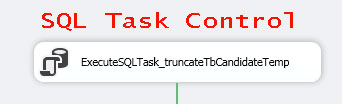
We can connect any data source using different connection manager like ado.net, odbc, excel etc.
Execute SQL Task is a control in SSIS package that allow to write any SQL Script or call Store procedure, the same way we write query in SQL
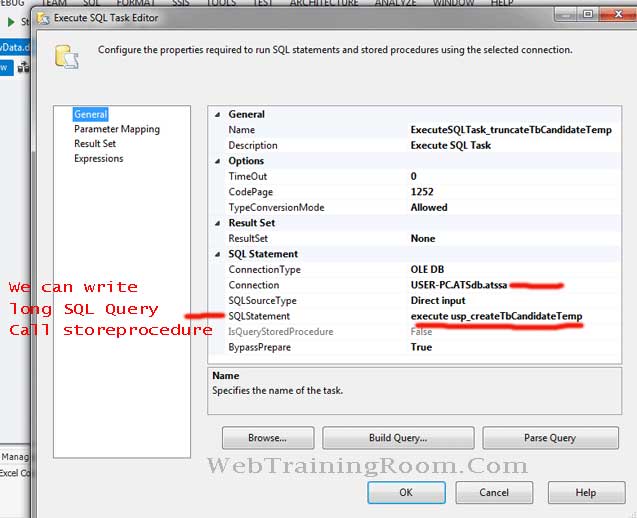
- Connection Type
Connection Type: Excel, Ole DB. ODBC, ADO, Ado.Net, SQLMobile
- Connection
for any type either you can create a new connection or use the existing connection
- SQL Source Type
Direct Input. File Connection , Variable
As you can see in above screenshot, we have used “Direct input” as SQLSourceType and in SQL statement we have directly written the store procedure name “execute usp_createTableCandidateTemp”
Learn more about how to execute SQL task in SSIS package.

