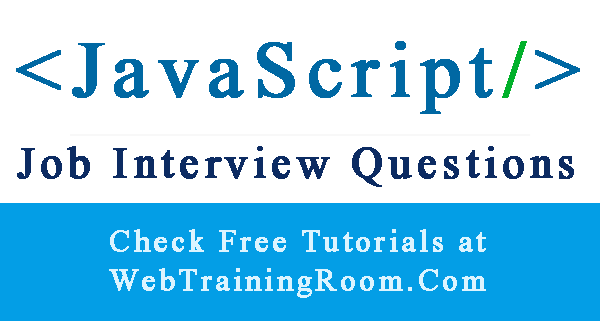Javascript operators examples
Learn how to use operators in javscript, Assignment operator, Comparison operator, Logical operator, Bitwise operator, Arithmetic operator in Javascript.
JavaScript Assignment Operators
Assignment operators are used when we want to assign some value to a variable.
At the time of assignment, we can use the current value and then increment or decrement the assigned value.
-
=assigning the right side value to variable in left sidea = b, means assigning the value of b to a -
+=current value + new valuevar a = 10; a += 5;
that means a will become a+5= 15 -
-=current value - new valuevar a = 10; a -= 5;
that means a will become a-5= 5 -
*=current value * new valuevar a = 10; a *= 5;
that means a will become a*5= 50 -
/=current value / new valuevar a = 10; a /= 5;
that means a will become a/5= 2
JavaScript Comparison Operators
Comparison operators in javascript are used when we want to compare two variable, if they are equal, not equal, greater and equal, less than equal etc.
-
==equal to, check if both equal, Returns true or falsea==b, means a equal to b -
!=Not equal to, check if both not equal, Returns true or falsea!=b, means a not equal to b -
>greater than, Returns true or falsea>b, means a greater than b -
>=greater than equal to, Returns true or falsea>=b, means a greater than equal to b -
<less than, Returns true or falsea<b, means a less than b -
<=less than equal to, Returns true or falsea<b, means a less than equal to b -
===When we want to compare both conditions, equal value and equal type, we use===operator.let a=10;b=10; if(a===b) console.log("true"); else console.log("false");
JavaScript Logical Operators
Logical operators are basically when we want to apply logic to the line of code using some operator, are called logical operators, there are only three!
-
||OR operator(a === 10 || b === 5) is false -
&&AND operator(a < 10 && b >5)is true -
!NOT operator!(a == b) is true
JavaScript Bitwise Operators
-
~NOTa = ~ 5console.log(~3); // -4 console.log(~5); // -6 console.log(~8); // -9
-
^XORXOR ^ : Sets each bit to 1 if only one of two bits is 1a = 5 ^ 1console.log(3^2); // 1 console.log(2^2); // 0 console.log(3^3); // 0 console.log(10^5); // 15 console.log(10^2); // 8 console.log(5^1); // 4
JavaScript Arithmetic Operators
Here we use two variable (a=10, b=5) to show you the examples below.
-
%Modulus (division remainder) operatorresult zerolet a = 10; b = 5; r1 = eval(a % b); console.log(r1);
-
++Increment operatorvar a = 10; b = 5; r1 = a+a; console.log(r1); // 20 a++; r2 = a; // 11 console.log(r2);
-
--Decrement operator examplevar a = 10; b = 5; r1 = a-a; console.log(r1); // 0 a--; r2 = a; // 9 console.log(r2);
-
+Addition operatorlet a = 10; b = 5; r1 = eval(a + b); console.log(r1);
-
-Subtraction operatorresult 5let a = 10; b = 5; r1 = eval(a - b); console.log(r1);
-
*Multiplication operatorresult 50let a = 10; b = 5; r1 = eval(a * b); console.log(r1);
-
/Division operatorresult 2let a = 10; b = 5; r1 = eval(a / b); console.log(r1);
JavaScript programming tutorials to learn JavaScript coding step by step, develop website using JavaScript and html.
Advanced JavaScript
JavaScript Operators Example
JavaScript Examples | JavaScript Online Course