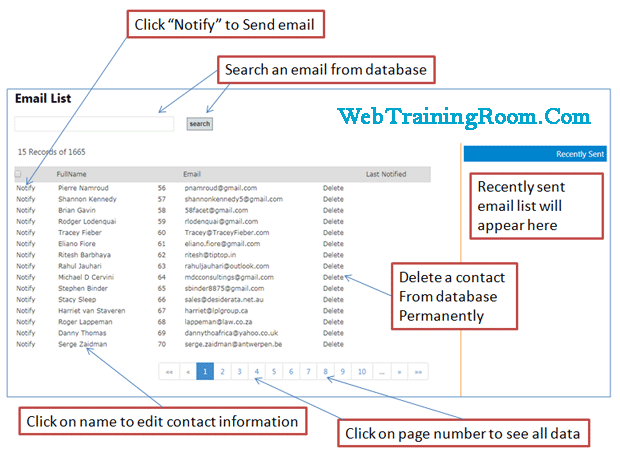Email marketing software setup and configuration
Setting up and configuring this email sending software is super easy; you just need to follow the instruction below.
So you are thinking how this email marketing software will work! read the following details and step by step installation guide, super easy!
This is web-based software for sending email; you just need one time installation effort for lifetime email marketing solution, the solution is built on .Net Core with MS SQL as backend.
You just need to deploy on your server, probably on a sub domain and start using it.
Hosting environment: right now this you can host on any windows (IIS)
Next release:
- This solution will work non-windows machine also.
- This will work with My SQL database
Please read the Email Sending Software Installation Guide step by step.
We request you to follow all the following steps, and make necessary changes as explained in each file, all changes are related to configuration and database related changes.
- Download Source Code
- Config Setup, File : Configs/B2BSystemSettings.xml
- Database Setup, Web.Config Changes and SQL Script Run
- Email Template Setup, File: MailFormat/newsletter.html
-
Run and Test
Once all setup is done, simply run the application in your local machine (before hosting anywhere, if you want), Here are the steps to test email sending.
- Insert some sample contact data into your database table as specified in above list
- Check if all contact list getting displayed on your web page
- Click on “Notify” on link some row, you should use where you have set your own email id in contact list
- Check your email box if email received
Note: you can set your own email id in any contact just by editing them. click on contact name to edit the details.
The file contains SMTP and some other configuration related information like email header, footer etc, please change them and set your information.
The below file located at "Configs/B2BSystemSettings.xml"
<?xml version="1.0" encoding="utf-8" ?> <B2BSystemSettings> <ErrorNotification>webtrainingroom@gmail.com</ErrorNotification> <ErrorSubject>WebTrainingRoom error at Development</ErrorSubject> <AppTitle>WebTrainingRoom.Com - Web Development and Digital Marketing</AppTitle> <BusinessPunchLine> <![CDATA[ WebTrainingRoom.Com - Web Development and Digital Marketing ]]> </BusinessPunchLine> <BusinessPunchDetails> WebTrainingRoom.Com - Web Development and Digital Marketing </BusinessPunchDetails> <SmtpServer>01.001.321.245</SmtpServer> <SmtpUserName>dae0ce4e7b671f883332b78628524ca5</SmtpUserName> <SmtpPassword>33b0e1b518cc48e3223f294cff9fcaa4</SmtpPassword> <SMTPPort>25</SMTPPort> <SmtpEnableSSL>false</SmtpEnableSSL> <FromEmail>support@yourdomain.com</FromEmail> <ReplyTo>support@yourdomain.com</ReplyTo> <DisplayName>WebTrainingRoom</DisplayName> <EmailHeader> <![CDATA[ <div style='background-color:#eee;padding:2px;font-weight:bold;font-size:18px;'> WebTrainingRoom.Com - Web Development Tutorials </div> ]]> </EmailHeader> <EmailLogo>vdealx@gmail.com</EmailLogo> <EmailFooter> <![CDATA[ <div style='background-color:#eee;padding:2px;text-align:right;'> Developed by <a href='http://webtrainingroom.com' target='_new'>WebTrainingRoom</a> </div> ]]> </EmailFooter> <IsSmtpOn>0</IsSmtpOn> <IpinfodbKey>fabbc07bebfb02d70de4afca7cbd7ccfc2424b26034149bc765416a570e91f31</IpinfodbKey> <AdminKey>Q742PO98TG</AdminKey> </B2BSystemSettings>
Make sure you change SMTP configuration details correctly
<SmtpServer>01.225.224.336</SmtpServer> <SmtpUserName>smtp-username</SmtpUserName> <SmtpPassword>smtp-password</SmtpPassword> <SMTPPort>25</SMTPPort> <SmtpEnableSSL>false</SmtpEnableSSL> <FromEmail>support@webtrainingroom.com</FromEmail> <ReplyTo>support@webtrainingroom.com</ReplyTo> <DisplayName>WebTrainingRoom</DisplayName>
Note, all above smtp credential should be secured and not to be shared with anyone, not even with us.
If you find any difficulty, Please Contact Us
Send Customize eMail to your prospect using your own email marketing software.
Reach customers online with unlimited emails.Get Customized Application.