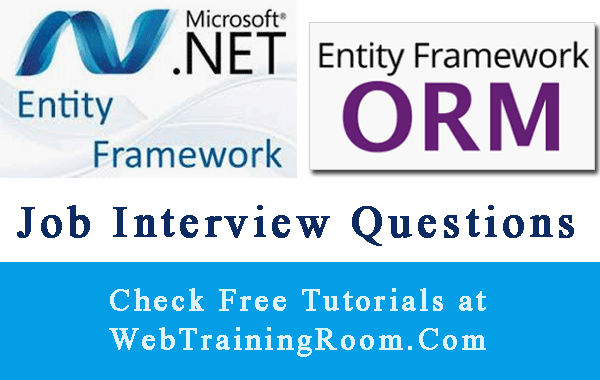Database Connection String in Entity Framework C#
Learn how to create database connection string in entity framework, You will learn how to create encrypted connection string and plain connection string.
Here you learn how to set up database connection information in entity framework connection string builder.
In DbContext constructor you can simply pass your connection string, but that may look dirty and will be difficult to maintain when any changes required in future.
EF Encrypted connection string
So, we create a separate class with static string property, we can read plain text value or encrypted value from configuration file.
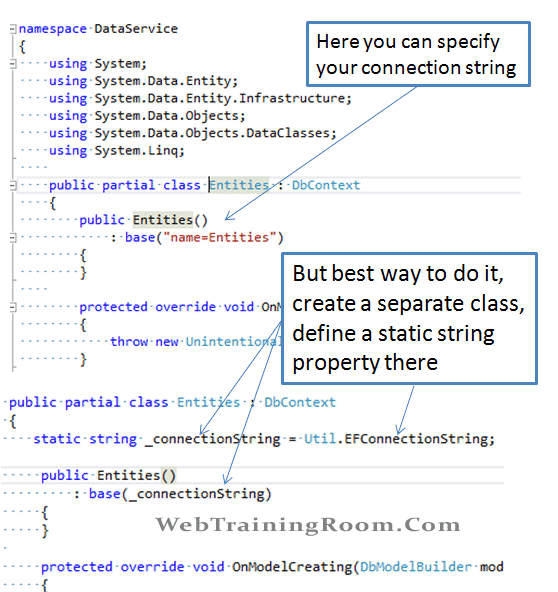
Note: In case you have encrypted username and password or other information, you can decrypt them before setting up into Entity Connection String Builder object.
This is how you can set create a property to setup connection details, provider and metadata information, read the code here.
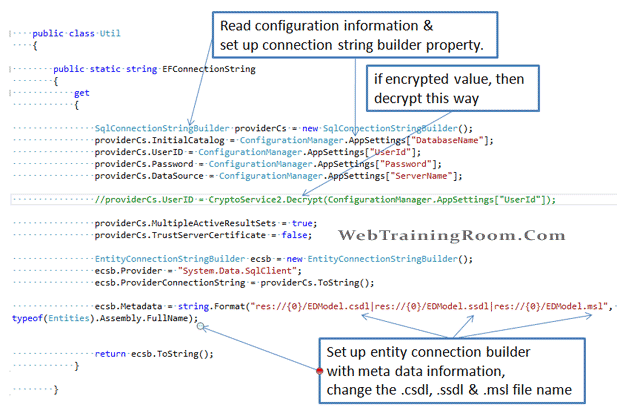
In web.config file, inside the appSettings tag, setup the database connection details as example below.
You can setup encrypted value or value in plain text.
<add key="ServerName" value="178.82.240.68" /> <add key="DatabaseName" value="6mYlIm5DKFGHNbogmUSIRpg==" /> <add key="SchemaName" value="dbo" /> <add key="UserId" value="/HGEI1+U4nvutkxSDSWV6vS0Q==" /> <add key="Password" value="pvshI6VDEHUxSDpvS0Q==" />
If you are not sure about what .csdl .ssdl file names are! Check your edmx file
Here is the Code for SqlConnectionStringBuilder setup
public static string EFConnectionString
{
get
{
SqlConnectionStringBuilder providerCs = new SqlConnectionStringBuilder();
providerCs.InitialCatalog = ConfigurationManager.AppSettings["DatabaseName"];
providerCs.UserID = ConfigurationManager.AppSettings["UserId"];
providerCs.Password = ConfigurationManager.AppSettings["Password"];
providerCs.DataSource = ConfigurationManager.AppSettings["ServerName"];
//providerCs.UserID = CryptoService2.Decrypt(ConfigurationManager.AppSettings["UserId"]);
providerCs.MultipleActiveResultSets = true;
providerCs.TrustServerCertificate = false;
EntityConnectionStringBuilder ecsb = new EntityConnectionStringBuilder();
ecsb.Provider = "System.Data.SqlClient";
ecsb.ProviderConnectionString = providerCs.ToString();
ecsb.Metadata = string.Format("res://{0}/EDModel.csdl|res://{0}/EDModel.ssdl|res://{0}/EDModel.msl", typeof(Entities).Assembly.FullName);
return ecsb.ToString();
}
}
In case you want to use encrypted connection string, in above property you can decrypt the value retrieved from configuration file, also if you want to connection string without encryption then simply remove the decryption methods, in short this will be easy way to create connection string in entity framework
You may be interested to read following tutorials